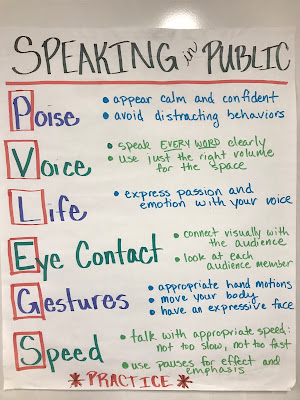 Today's Goal: All About Me!
Today's Goal: All About Me!The Plan:
- Read!
- Google Classroom Sign-Up (if you're absent, please find your code on the MyConnect calendar)
- All About Me brainstorm (must be completed before moving on to the digital slides)
- All About Me creation (found on Classroom and Google Slides)
ALL ABOUT ME PRESENTATION GUIDELINES:
You will be creating a Google Slides presentation to present to the class that will help your classmates get to know you better. Your presentation must include the following:
- Title slide with MLA Format Heading and a picture of yourself.
- FIVE additional slides with information about yourself.
- hobbies
- family information
- Interests
- Anything else you think would be interesting to share!
You will be graded based on the rubric below. Please ensure that your final presentation follows the guidelines outlined in the rubric.
Speaking: Professionalism - Google Slides presentation is professional and looks responsibly done. All text is easy to read and the pictures that are included are relevant to the content. PVLEGS!
|
10 points
|
Speaking: Content - Presentation is 6 slides long (1 title page and 5 information pages) and includes an appropriate amount of information about you. Each slide has at least 1 picture and 2-3 points of text.
|
10 points
|
Speaking: Presentation - Presenter speaks loudly and clearly when presenting in front of the class. Presenter makes eye contact with classmates and the presentation is between 3 and 5 minutes long
See PVLEGS
|
10 points
|
Listening - You will also receive a "listening" score.
This is where you practice giving your full attention and avoiding side conversations. Don't forget the social contract we made! |
5 points
|
Due Dates:
Period 1,3,5: Presenting on Monday, September 17
Period 4,6: Presenting on Tuesday, September 18
Your presentation should be done by the time you walk into class!
Frequently Asked Questions:
- What if I don't know how to put a picture of me on a slide?
- Lots of people in the room know how to do it. We will support you!
- Your chromebook can take photos
- If you have a physical picture, I can help you take a photo of it and send it to you on Google Drive.
- Can I put a video in my slides?
- I wouldn't.
- Can I pick a different theme/fonts?
- YES! Please make it personal to you. When you open your slides, you can press the button that says "theme" to change it.
- If you are Google Slides: EXPERT level, check out Slidescarnival.com. You can copy slides from there and put it into your presentation. BUT this is high level stuff so if you're not confident, don't add more stress.
Reminders/Homework:
- All About Me:
- Period 1,3,5: Presenting on Monday, September 17
- Period 4,6: Presenting on Tuesday, September 18
- Your presentation should be done by the time you walk into class!
- Turn in syllabus documents and One Word Projects into the inbox. I would really like to remove the zeros.
No comments:
Post a Comment
Note: Only a member of this blog may post a comment.